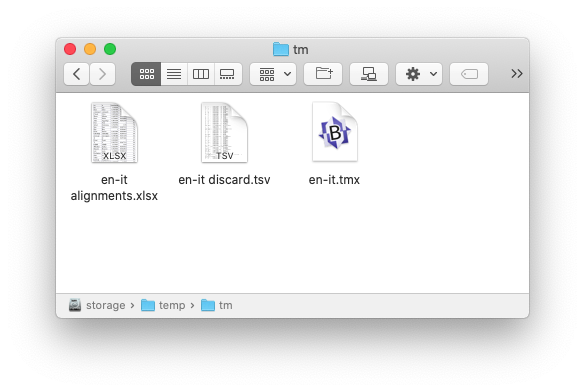Click on “Start”

You'll see a progress bar advancing very quickly and then you'll have to wait some time (up to a couple of minutes) before the following dialog box appears:
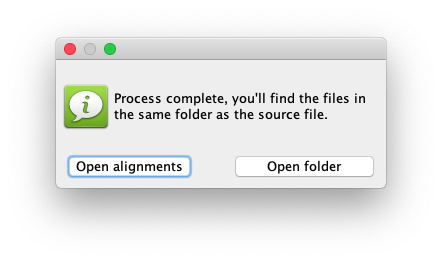
Click on “Open alignments” to open the Excel file containing the extracted terminology
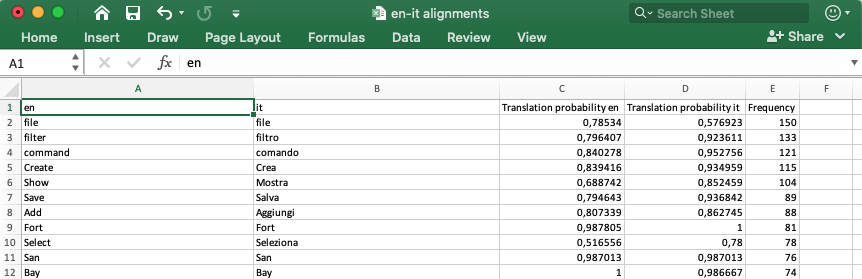
If you click on “Open folder” you'll see the folder containing the original file, the extracted terminology and a TSV file containing the discarded terms