This is an old revision of the document!
Getting your Trados Student License
If you're a student at the Dipartimento di Interpretazione e Traduzione you may be entitled to receive a free student license for Trados Live Team.
Contact you lecturer to get an invite.
Creating an account
Once you have your invite, you need to create an account (if you already have one, you can skip to the next section).
Go to https://www.rws.com/ and click on Login → SDL ID
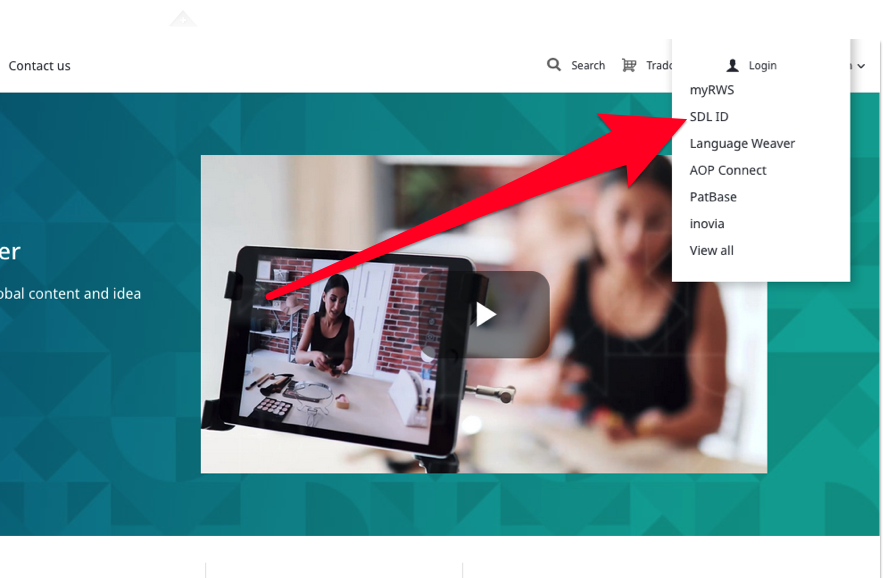
In the next window click on “Sign Up”
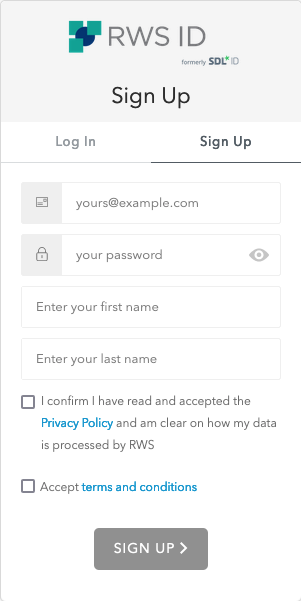
Insert your student e-mail address (i.e. name.surname@studio.unibo.it), accept terms and conditions and click on “SIGN UP”
You'll receive a confirmation e-mail, so check you e-mail and confirm your subscription.
Install Trados
Now you need to install Trados and Multiterm, you can download the installers from here (your lecturer should have given you a username and password to download the application):