How to download BootCaT for Mac
READ THIS CAREFULLY, DON'T JUST DOWNLOAD IT BECAUSE IT WON'T WORK!
Download BootCaT from here and install it:
https://bootcat.dipintra.it/download/BootCaT-1.57_Intel.dmg
If you want the Apple Silicon version download this (if you're not sure what “Apple Silicon” means, then use the link above):
https://bootcat.dipintra.it/download/BootCaT-1.57_Apple_Silicon.dmg
If you try to start the App right away, you'll probably see something like this:
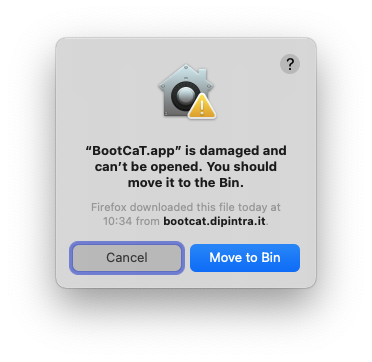
Or this (on older versions of MacOS):
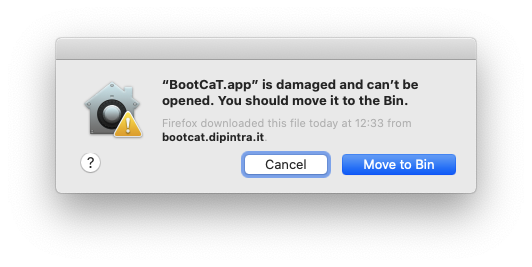
See below for ways to fix this.
Quick fix (for advanced users)
Use this on your terminal:
sudo xattr -cr /Applications/BootCaT.app
Then enter your password and you're good to go: start BootCaT like any other App.
Step-by-step guide (for regular users)
Open a Terminal in your Mac:
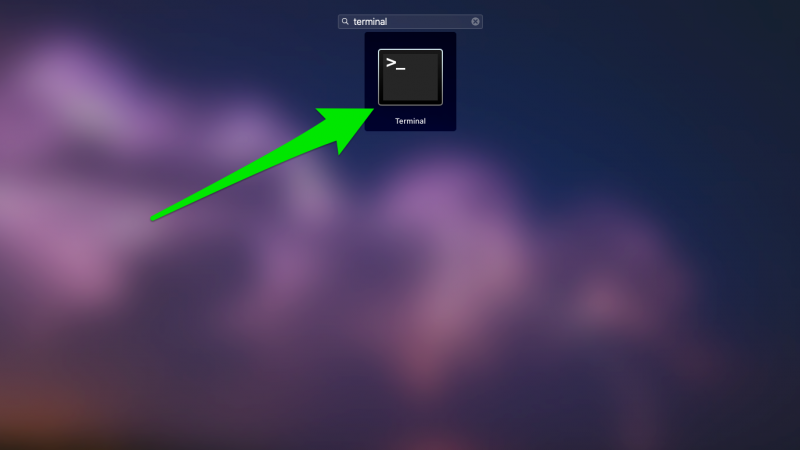
Once it starts you'll see a window like this (the background might be black, but it doesn't matter):
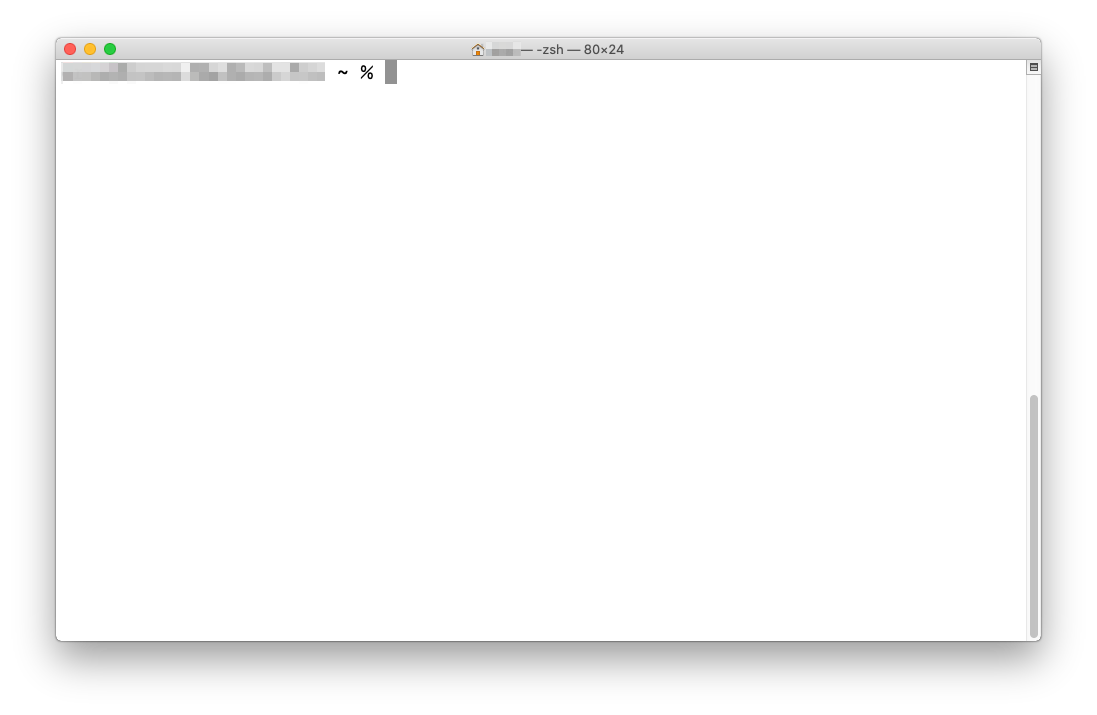
Copy the following line and paste it into the terminal window:
sudo xattr -cr /Applications/BootCaT.app
The terminal will ask you to insert your password:
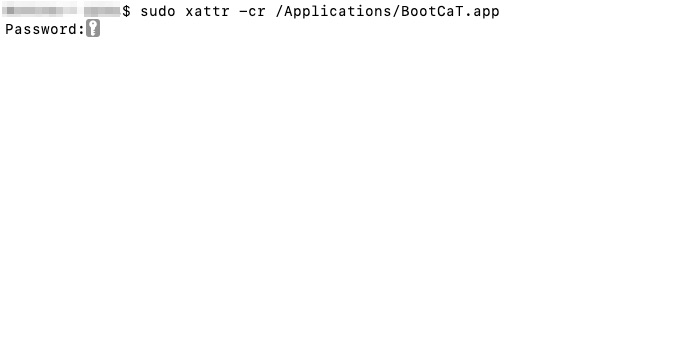
Type your password, you will not see any character appearing as you type, this is normal, then press the ENTER key.
If you don't see any error messages, you're good to go: just start BootCaT like any other App.
Why do I have to do this?
Since version 10.15.X “Catalina”, MacOS prevents non-notarized applications downloaded from the Internet from running.
Since BootCaT isn't notarized, the workaround presented here is needed to and run the App.