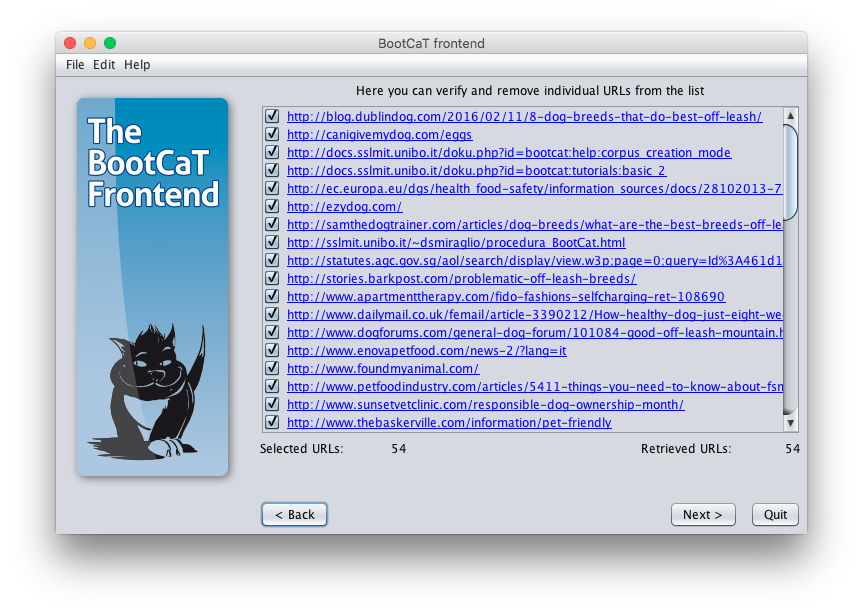Using an external browser
Since version 1.0, BootCaT can compose queries that will be issued to a search engine via an external browser. Using this method, it's possible to circumvent search engine key limitations.
Procedure
When asked to choose a search engine, choose “External Browser (Google)”
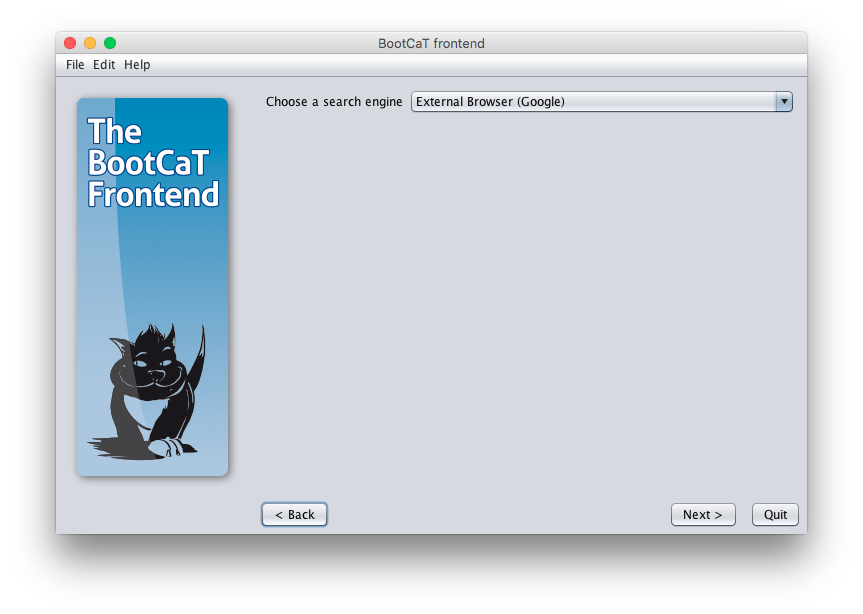
Select your seeds/tuples normally (see the tutorial for more info on these steps).
Then you'll need to “Generate queries”
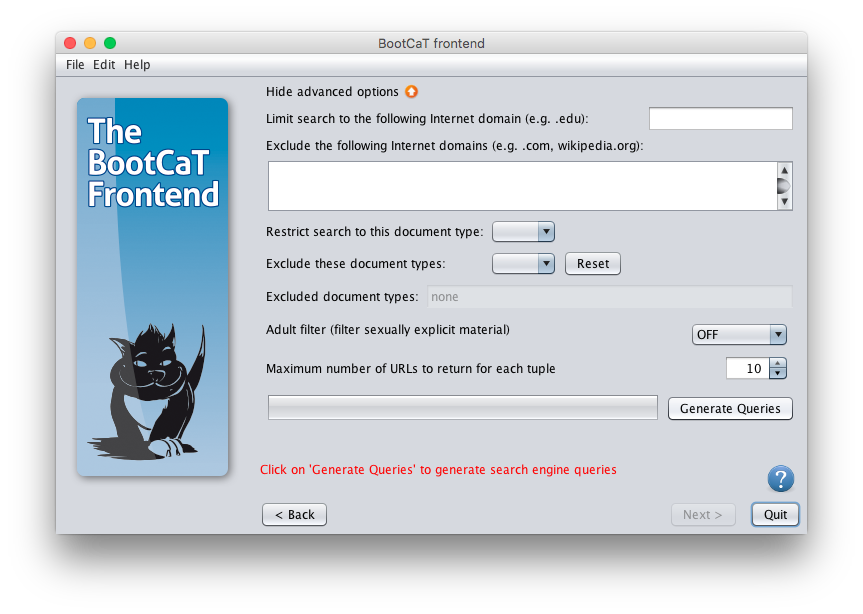
The generated queries will appear in the next page, you'll need to open all the queries (by clicking either on each “Open in Browser” button or on the “Open all in browser” button).
Please note the folder where you're supposed to save the result pages.
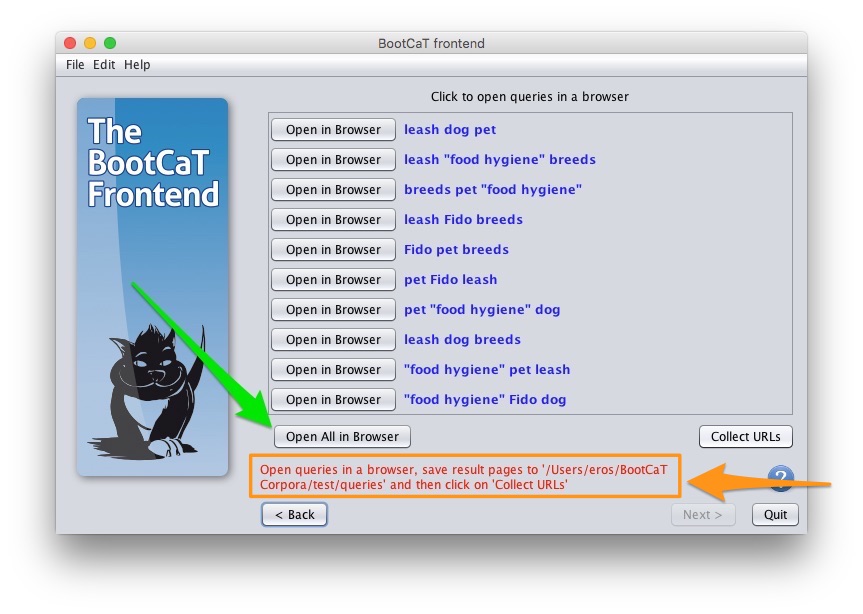
The results will be opened in your default browser, save each page as “HTML Page” in the 'queries' folder of your corpus directory.
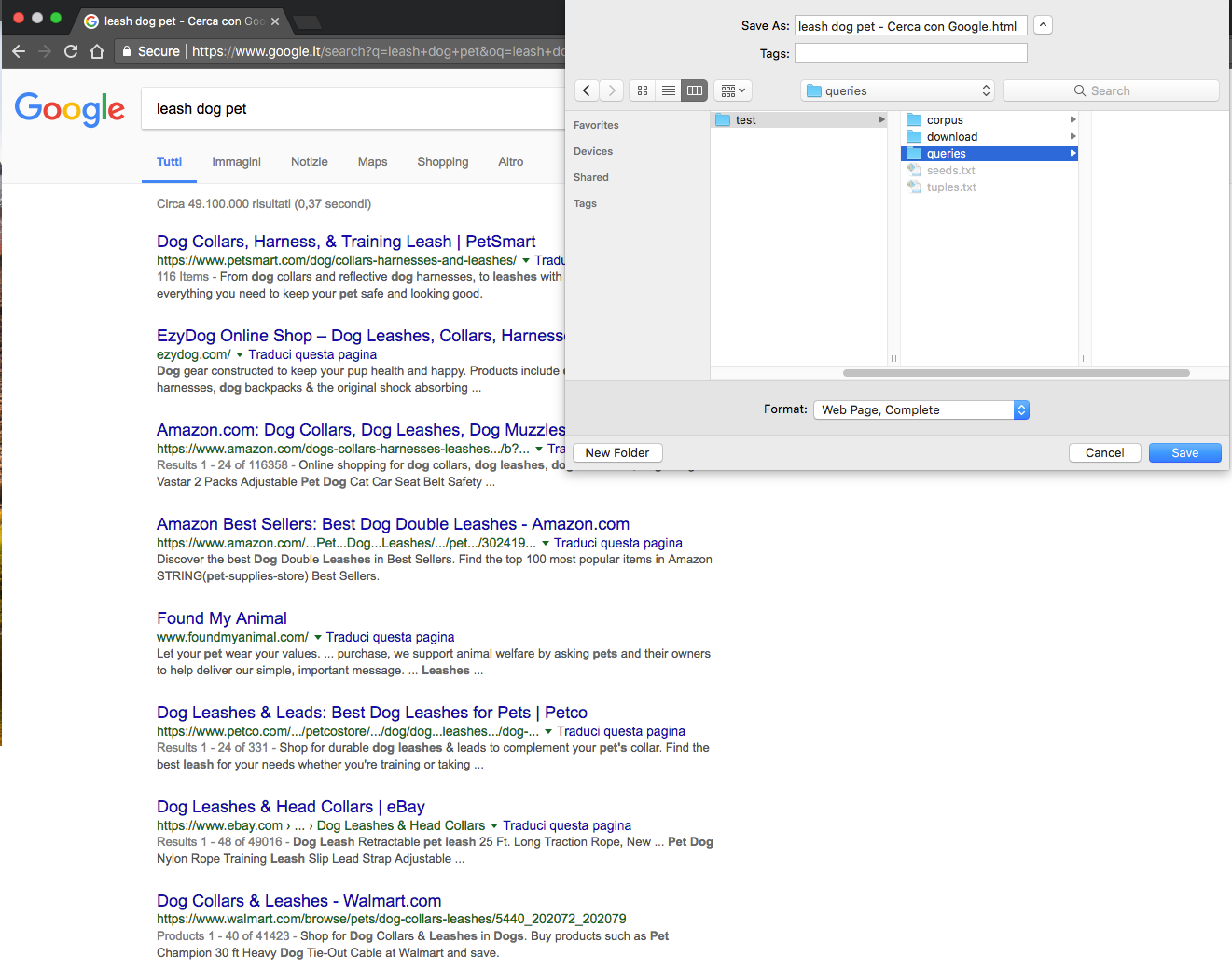
Once you're done saving the result page of each query (typically you'll need to save 10 pages if you followed the tutorial), click on “Collect URLs”:

Now the URLs have been collected and you can proceed normally with the regular BootCaT steps