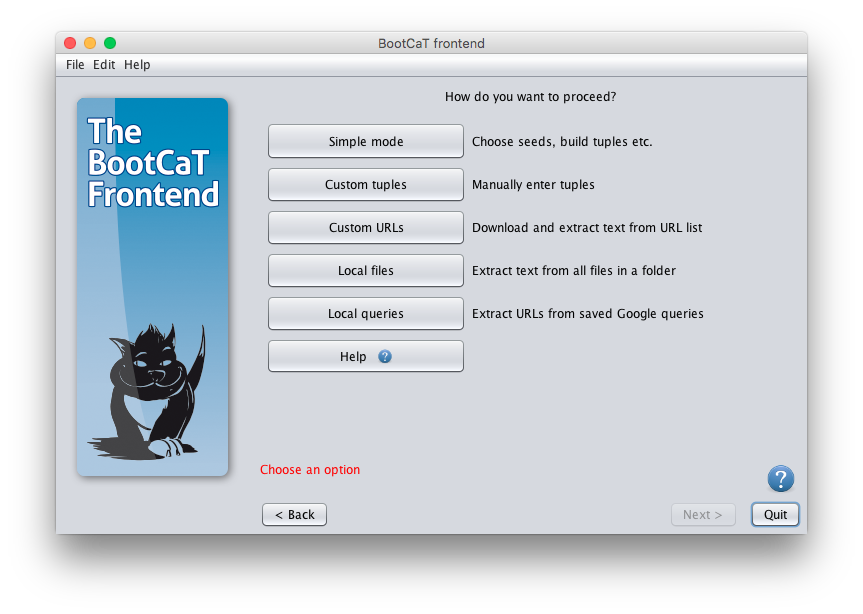BootCaT tutorial
(by Eros Zanchetta and Federico Gaspari)
Welcome to the BootCaT tutorial!
This short and simple guide assumes no prior knowledge of the tool, and will walk you through the process of creating your own web corpus using BootCaT.
Welcome screen
This is the welcome screen, where you'll find some basic information about the BootCaT method for creating a web corpus.
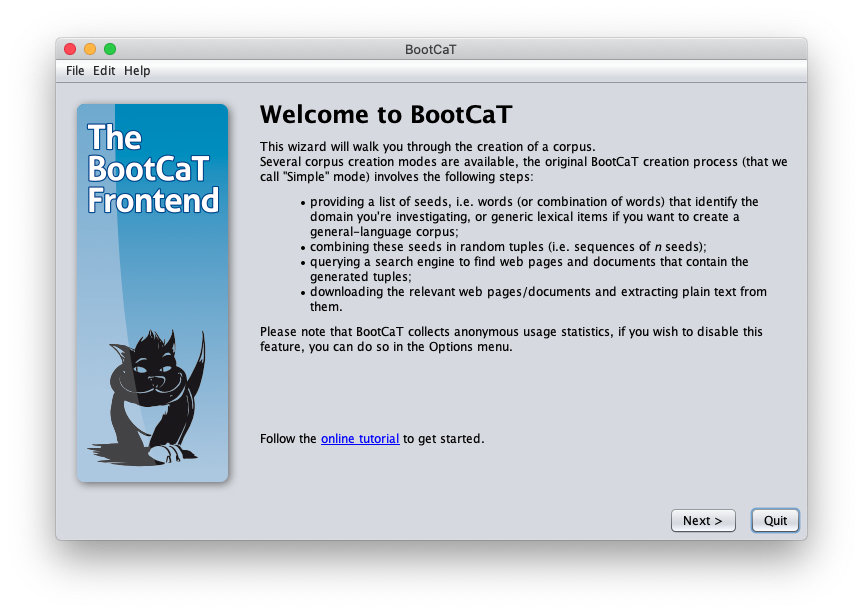
Click “Next”.

File menu.
Project definition
Here you have to choose a name for your new corpus. For example, insert the name “dogs” in the box. You also need to choose a language (or “Unspecified” if you do not wish to select a specific language).
Let's choose “English” from the drop-down list and click “Next” to move on to the next step.
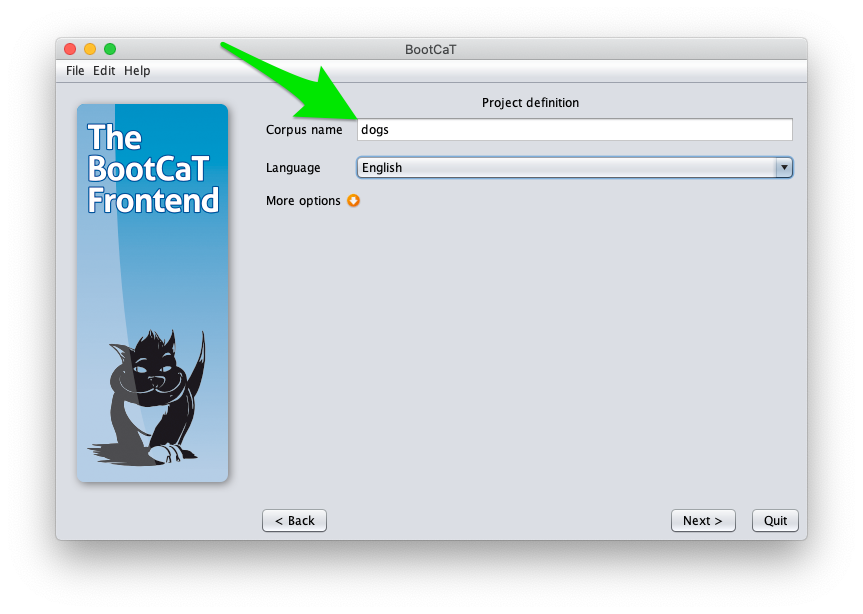
Corpus creation mode
In this step you need to choose which corpus creation mode to use, click on “Simple mode”.