Data Directory Not Writable
This error occurs when BootCaT is unable to create a folder for the project, this usually happens because of incorrectly set file or folder permissions (maybe you logged in with a different username than usual).
A solution for this is to change the folder where BootCaT saves your corpora (the default is your “Documents” folder in Windows or your “Home” folder in MacOS).
To change the default folder follow these steps:
- Click on Edit → Options
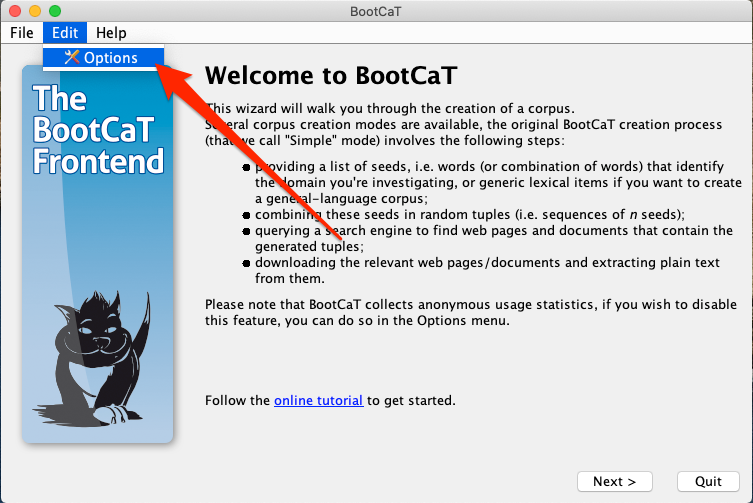
- Then browse and select a new folder for your corpora (you could for instance create a “Corpora” folder on your Desktop or something like
'C:\bootcat'):
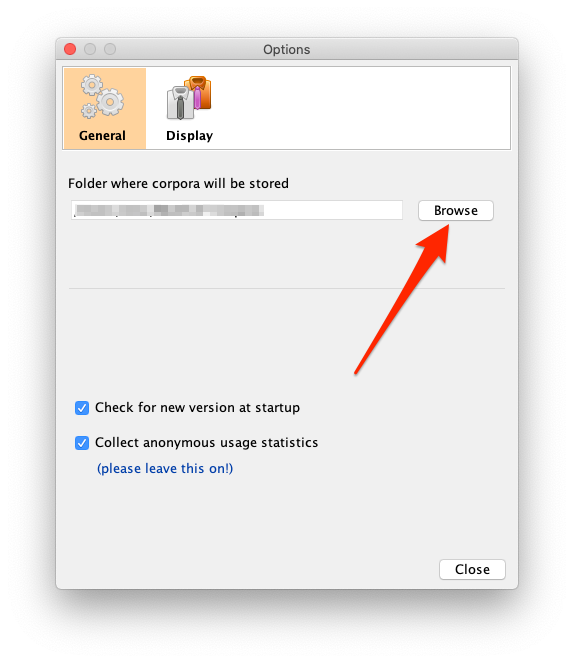
That's it, now BootCaT should work normally.